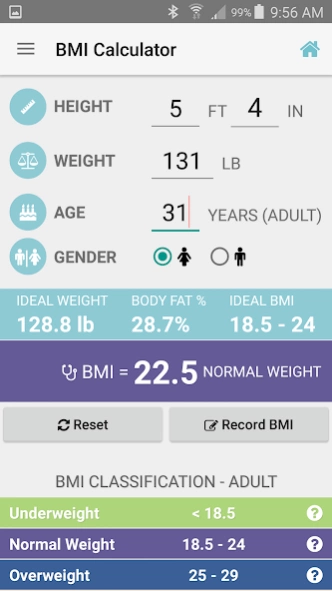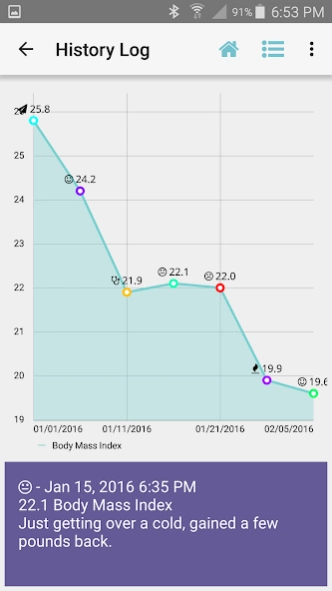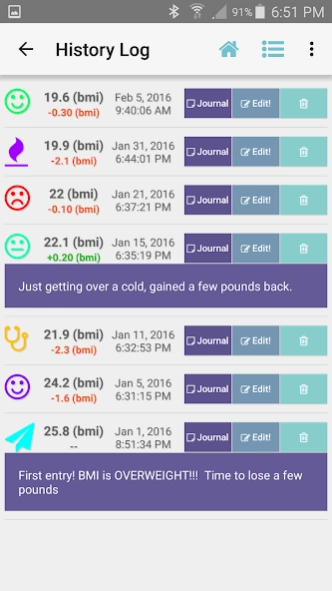BMI Calculator 3.0.1
Free Version
Publisher Description
BMI Calculator - BMI Calculator for Adults. Your Ideal Weight, Body Fat %. BMI Tracking!
This BMI Calculator your BMI (body mass index) to find out if you are:
√ Underweight
√ Normal Weight
√ Overweight
√ Obese (Class 1)
√ Obese (Class 2)
√ Morbidly Obese.
ADULT BMI CALCULATOR ----------------------------------------
★ Results for ages 21 and up
★ Ideal Weight (calculated using the DR. Miller Formula)
★ Body Fat % (calculated using the British Journal of Nutrition equations from 1991)
★ Weight Classification Chart
ADDITIONAL FEATURES ---------------------
In addition to calculating your body mass index, this app also includes the following features:
★ BMI Recording & Tracking (save your results to view them later)
★ Review Your Results as a List, Calendar or in a Chart
★ Light & Dark Theme Selection
★ Past Entry Editing
★ Supports Both Imperial & Metric Measurements
**All calculations are health estimates and do not take into account people less than 5 feet, muscular builds and pregnant woman.
**This BMI calculator app is not meant to serve as a source of clinical guidance and is not intended to be a substitute for professional medical advice.
While we like to keep our BMI Calculator simple and easy to use, new features are always a plus! If you have an idea or feature request, let us know: support@firstcenturythinking.com
About BMI Calculator
BMI Calculator is a free app for Android published in the Health & Nutrition list of apps, part of Home & Hobby.
The company that develops BMI Calculator is First Century Thinking LLC. The latest version released by its developer is 3.0.1.
To install BMI Calculator on your Android device, just click the green Continue To App button above to start the installation process. The app is listed on our website since 2023-03-17 and was downloaded 6 times. We have already checked if the download link is safe, however for your own protection we recommend that you scan the downloaded app with your antivirus. Your antivirus may detect the BMI Calculator as malware as malware if the download link to com.firstcenturythinking.bmicalculator is broken.
How to install BMI Calculator on your Android device:
- Click on the Continue To App button on our website. This will redirect you to Google Play.
- Once the BMI Calculator is shown in the Google Play listing of your Android device, you can start its download and installation. Tap on the Install button located below the search bar and to the right of the app icon.
- A pop-up window with the permissions required by BMI Calculator will be shown. Click on Accept to continue the process.
- BMI Calculator will be downloaded onto your device, displaying a progress. Once the download completes, the installation will start and you'll get a notification after the installation is finished.